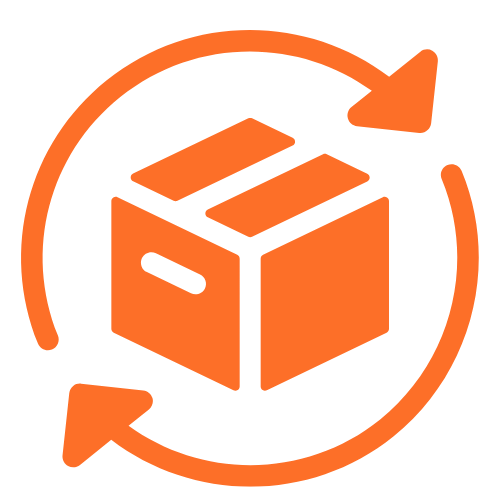BOOST YOUR GOOGLE REVIEW IN 3 SECONDS
BUY NOWHOW IT WORKS
-

Step 1:
Tap phone on RateTap Review Stand
-

Step 2:
Get directed to destined Google Review Page
-

Step 3:
Customers rate and submit reviews! Easy!




RateTap Google Review Stand
- ✅ Simplifies review process
- ✅ Boosts reviews and online reputation
- ✅ Enhances business visibility with high ranking
- ✅ SEO Booster
 Free Shipping
Free Shipping
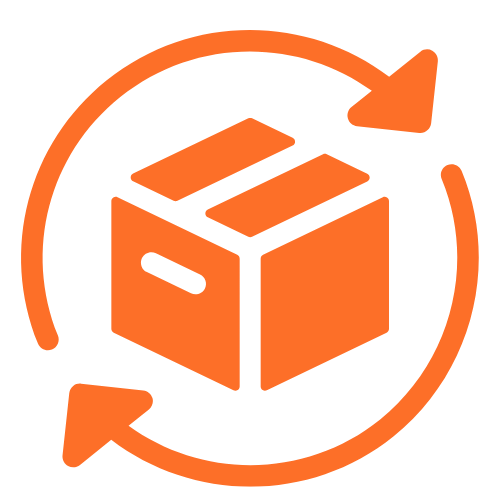 Easy Return
Easy Return
 Money Back Guarantee
Money Back Guarantee
- High Quality NFC Chip and Durable Material
- One-time Purchase & Setup, No Monthly Fee
- Get Unlimited Reviews
- Lifetime Warranty
**RateTap is not associated or affiliated with Google. Our cards are designed to streamline the review process, making it simpler for customers to leave feedback on this platform.**





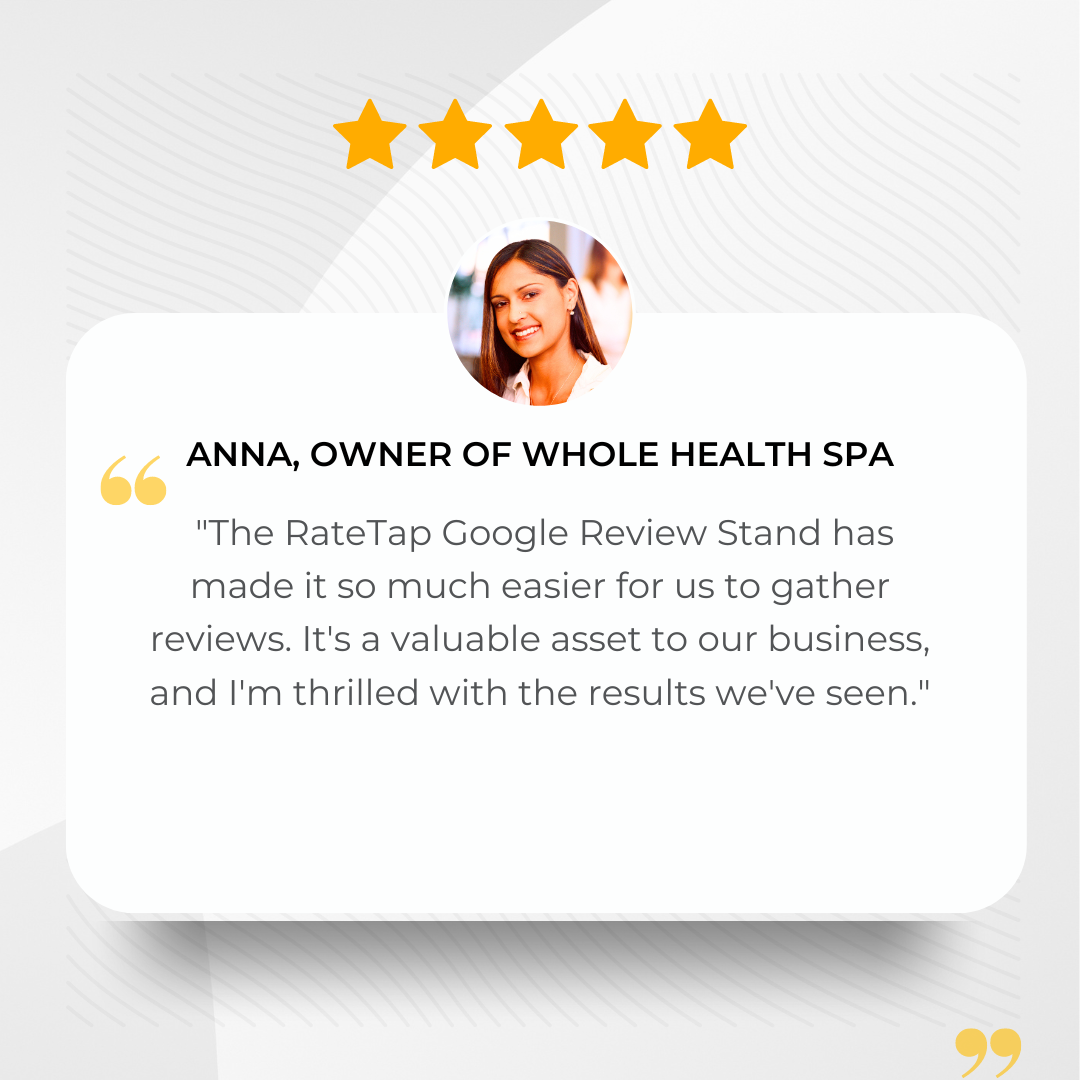
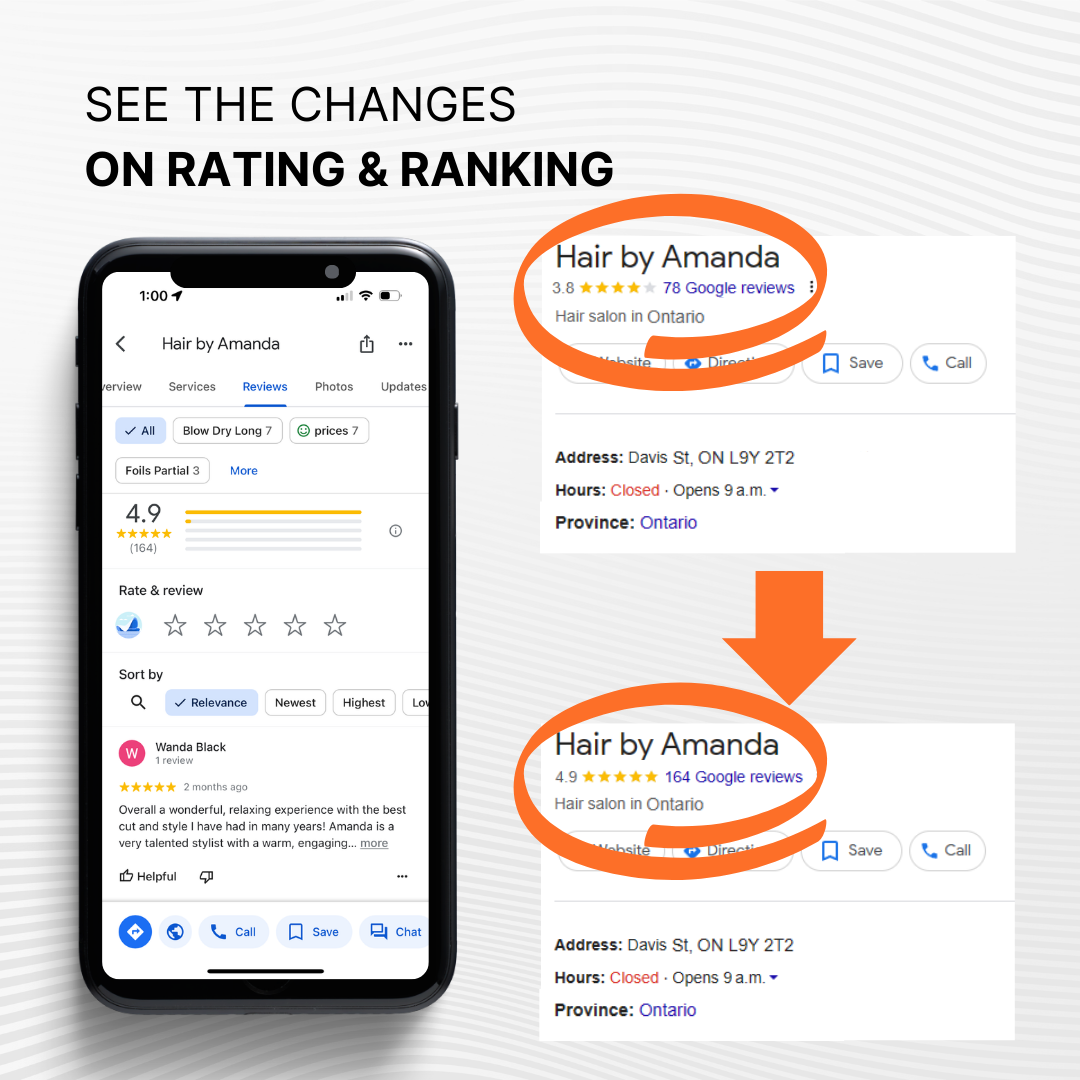

Local Businesses We Work With
FAQs
What is a RateTap Google Review Card?
RateTap Google Review Card is a physical card equipped with Near Field Communication (NFC) technology that facilitates the process of leaving a Google review for a business or service. NFC technology enables communication between the card and a compatible device, such as a smartphone or tablet, by simply tapping the device on the card.
Typically, these cards are provided by businesses to encourage customers to leave reviews on their Google business listings. When a customer taps their NFC-enabled device on the card, it prompts them to leave a review directly on Google, streamlining the review process and making it more convenient for customers.
These cards can be an effective tool for businesses to gather more reviews, improve their online reputation, and attract more customers through positive feedback.
Benefits of using RateTap Google Review Card?
- Increased Reviews: By simplifying the review process, businesses are likely to receive more reviews. Boosting the overall rating of the business on Google, making it more attractive to potential customers.
- Convenience: Making it incredibly easy for customers to leave reviews. With a simple tap of their NFC-enabled device, they can access the review page directly, eliminating the need for customers to search for the business online.
- Better Visibility: Businesses with higher ratings and more reviews are often prioritized in search results and Google Maps’ Ranking. More reviews can improve a business's visibility online, potentially attracting more customers.
Is there any monthly fee or expiry date?
No monthly fee means cost savings for businesses and eliminates recurring costs. No expiry date ensures ongoing unlimited review collection without time constraints. Maintains continuous feedback flow, sustains online reputation growth, and supports long-term customer engagement.
Can I change the link in the future?
Yes! You can update your review link anytime. This flexibility ensures your business can adapt to changes effortlessly, maximizing your online presence and customer engagement.
Does a customer need a Google account to write a Google review?
Yes, customers will need a Google account to leave a review. This requirement helps maintain the authenticity of reviews and prevents spam. Rest assured, most customers already have a Google account from using Gmail, Map, YouTube and much more. If not, creating one is a straightforward process.
I have difficulty setting it up, what should I do?
No worries, our customer service is here to guide you step by step! Simply contact us and help is on the way! We will also be able to remotely set up your review link.
Can I customize or add my logo to the Google Review Stand?
Absolutely! You are welcome to customize your brand or logo on our RateTap Google Review Stand! Our customer design service is dedicated to meeting your individual branding needs, offering a diverse selection of products that embody your business identity. Contact us today at to find out more!
Am I able to collect reviews for multiple locations of my business?
Yes! Each location will have their own stand.
How to obtain my business’ Google Review Link?
First, login to your Google Business Profile, and search for your business on Google using your business name and location. Once you've found your business, click on the "Ask for review" or “Get more review” button. This will take you to the review page for your business. Click here for more details
How to activate my RateTap card?
Register at our Customer Portal, and enter the serial number on your product.
RateTap Troubleshooting
Most modern smartphones support NFC. However, some older models may lack NFC capabilities. If there is an error, it could possibly be one of the following reasons:
NFC Turned Off: While an Apple iPhone's NFC chip is always on when the screen is active, with some Android phones, you may need to navigate to the 'settings' and manually enable 'NFC'
Screen Not On: Both iPhone and Android phones function best when the screen is active on the lock screen.
Low Battery: Insufficient power in the user's device.
Interference: Environmental factors like nearby electromagnetic interference hindering NFC communication.
Software Glitches: Bugs or glitches in the user's device.
Network Issues: Connectivity problems preventing the stand from accessing Google services or the internet. Make sure Airplane Mode is not on.
HAVE WORRIES OR CONCERNS?
We understand the worry you might have for online purchases. We offer 30 Day Money Back Guarantee so you are 100% RISK-FREE for your online purchase!
QUESTIONS? WANTS TO CUSTOMIZE?
Want to order in bulk or customize your own design? We are here to help!